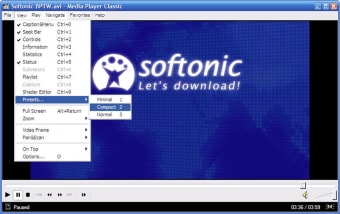A simple, yet powerful multformat media player
Media Player Classic is a fast, lightweight media player that requires no installation, works as a breeze and supports all popular formats.
Top Recommended Alternative
The interface in Media Player Classic seems to be inspired in the oldest versions of Windows Media Player. But besides that, Media Player Classic doesn’t have anything in common with Microsoft’s player. It’s a powerful media tool that can play almost any format you can think of, and also has a surprisingly vast array of features.
Among other things, Media Player Classic can play DVD movies, supports subtitles, has real-time pan and scan, captures video frames, and supports video files with multiple audio tracks.All of this in a clean, simple interface with no distracting elements that lets you focus on the important thing: the video playing at that moment.
Media Player Classic may not be your cup of tea if you prefer more complex players with all the bells and whistles. But if all you need is an easy, highly functional media player, this is the program you’re looking for.
Media Player Classic is a simple yet powerful media player with support for many formats and other interesting advanced features.